| Functions | Copy, print, scan |
|---|---|
| Colour | No |
| Printer controller – standard | GWNX |
| Printer controller – optional | Fiery EB-35 controller |
| Htd | 640 GB (320 GB x 2) |
| Document server | Document server Htd capacity 640 GB (320 GB x 2)Maximum stored documents 3,000 documentsMaximum pages per document Standard 5,000—copy 20,000—printer 15,000—document server 2,000—otherExpansion pattern A 5,000—copy 20,000—printer 20,000—document server 2,000—otherExpansion pattern B 2,000—copy 2,000—printer 2,000—document server 2,000—otherMaximum pages of all stored documents 15,000—standard 30,000—expansion pattern A 50,000—expansion pattern B |
| CPU | Intel Atom BayTrail-I 1.91 GHz |
| Memory – standard | 2 GB |
| Operation panel | 17″ touch panel |
Ricoh Pro 8300S | Digital Production Press
Black and white production printer
- Prints up to 96 ppm
- Up to 350 g/m2
- 12,600-sheet max input
- 95,000-sheet APV
Features & Benefits
Print professional quality books, newsletters and brochures with uninterrupted productivity
Short-run black and white printing comes fast and affordably. The Pro 8300S gives educational print operations and corporate print rooms more options.
Impressive printing, added flexibility
With the Pro 8300S, both quality and quantity are delivered without sacrifice. Print on lightweight to heavyweight stock, as well as NCR, synthetic media and oversized sheets. Produce crisp documents with near-offset print quality. More time is saved with straight-forward operations, including pre-set print configurations for common print tasks and a paper library.
- Continuous productivity
Designed for continuous production, even when replenishing toner or paper - Do it yourself
Handle maintenance issues in house with Trained Customer Replaceable Units (TCRUs) - Fits almost anywhere
Small footprint minimises installation space - Security features
Protect sensitive information with User Authentication to restrict access to specific jobs - Scan and send
Scan colour jobs and share them straight from the device for fast review and approval

The perfect fit
With the price of floor space continuing to climb, the small footprint and downsized finisher of the Ricoh Pro 8300S helps to meet the needs of those facing constraints on space and budget. The small size belies the huge capability of the Pro 8300S with its ability to produce enhanced image quality at high speed, along with improved usability and higher productivity, it offers the reliability you need each and every day.
Specifications
| Physical dimensions (WxDxH)—mainframe | 1,141 x 900 x 1,500 mm |
|---|---|
| Physical dimensions (WxDxH)—other | 1,141 x 900 x 1,020 mm—without ADF 591 x 520 x 175 mm—220-sheet SPDF 540 x 730 x 1,000 mm—5,000-sheet LCT RT5130 (A4) 865 x 730 x 1,000 mm—4,400-sheet LCT RT5110 (A3) 1,054 x 730 x 1,000 mm—4,400-sheet Vacuum-Feed LCT RT5120 690 x 561 x 210 mm—550-sheet Multi-Bypass Tray BY5020 1,090 x 561 x 210 mm—Multi-Bypass Banner Tray Type S9, when attached to Multi-Bypass Tray BY5020 330 x 730 x 1,000 mm—Bridge Unit BU5010 490 x 530 x 175 mm—1,000-sheet A3 Tray Type TK5020 657 x 730 x 980 mm—3,000-sheet Finisher SR5090 657 x 730 x 980 mm—2,000-sheet Booklet Finisher SR5100 143 x 539 x 218 mm—Output Jogger Unit Type S11 1,113 x 730 x 1,490 mm—1,000-sheet Finisher SR5110 1,334 x 730 x 1,622 mm—1,000-sheet Finisher SR5110 with banner sheet option 1,113 x 730 x 1,490 mm—1,000-sheet Booklet Finisher SR5120 1,334 x 730 x 1,622 mm—1,000-sheet Booklet Finisher SR5120 with banner sheet option 1,115 x 591 x 555 mm—Trimmer Unit TR5050 740 x 730 x 1,290 mm—Cover Interposer CI5040 71 x 509 x 181 mm—Decurl Unit DU5070 470 x 730 x 1,000 mm—Multi-Folding Unit FD5020 400 x 600 x 480 mm—Shift Sort Tray SH5000 265 x 253 x 136 mm—RPIP Interface Box Type S3 |
| Weight—mainframe | 428 kg |
| Weight—other | 14 kg or less—220-sheet SPDF 106 kg or less—5,000-sheet LCT RT5130 (A4) 185 kg or less—4,400-sheet LCT RT5110 (A3) 230 kg or less—4,400-sheet Vacuum-Feed LCT RT5120 20 kg or less—550-sheet Multi-Bypass Tray BY5020 3.5 kg or less—500-sheet Multi-Bypass Banner Tray Type S9 40 kg or less—Bridge Unit BU5010 11 kg or less—A3 Tray Type TK5020 135 kg or less—1,000-sheet Finisher SR5110 160 kg or less—1,000-sheet Booklet Finisher SR5120 38 kg or less—3,000-sheet Finisher SR5090 53 kg or less—2,000-sheet Finisher SR5100 2 kg or less—Output Jogger Unit Type S11 75 kg—Trimmer Unit TR5050 50 kg—Cover Interposer CI5040 5 kg or less—Decurl Unit DU5070 92 kg or less—Multi-Folding Unit FD5020 11 kg or less—Shift Sort Tray SH5000 0.55 kg—RPIP Interface Box Type S3 |
| Minimum space requirements | 400 mm—left 200 mm—rear 620 mm—rear, for PM parts replacement 30 mm—right 555 mm—frontNote: PM parts maintenance tasks require additional rear clearance. |
| Average monthly volume | 95,000 prints |
|---|---|
| Average volume statement | 75,000–300,000 prints—recommended document volume |
| Max monthly volume | 1,000,000 prints |
| Machine life | 60,000,000 prints or 5 years, whichever comes first |
| Duty cycle | 2,900,000 prints per month |
| Supply yields | 82,000 prints per toner bottle—two bottles can be installed
2,400,000 images per drum unit 860,000 prints per developer bag 1,200,000 sheets per waste toner bottle Note: Toner yields are measured with the A4 LEF/6% test chart, and will vary depending on the original document, image sizes and type, and the device operating conditions. 5,000 staples per Type X cartridge for finisher SR5110/5120—normal staple 5 cartridges per Type X refill for finisher SR5110/5120—normal staple |
|---|
| Standard input capacity (sheets) | 3,300 |
|---|---|
| Maximum input capacity (sheets) | 12,600 |
| Standard output capacity (sheets) | Not available |
| Maximum output capacity (sheets) | 3,250 |
| Paper input configuration – standard | 2,200-sheet tandem paper input tray (2 x 1,100 sheets), 2 x 550-sheet paper input trays, 220-sheet SPDF, duplex unit |
| Paper input configuration – optional | LCT RT5130 (A4), LCT RT5110 (A3), Vacuum-Feed LCT RT5120, Multi-Bypass Tray BY5020, Multi-Bypass Banner Sheet Tray Type S9, Vacuum-Feed Banner Sheet Tray Type S9, Bridge Unit BU5010, A3 Tray Unit TK5020 |
| Paper output configuration – standard | Not available |
| Paper output configuration – optional | Shift Sort Tray SH5000, Finisher SR5090, Booklet Finisher SR5100, Punch Unit PU3090, Output Jogger Unit Type S11, Booklet Finisher SR5120, Finisher SR5110, Punch Unit PU5030, Trimmer Unit TR5050 for Booklet Finisher SR5120, Cover Interposer CI5040, SR5000 Series Output Tray For Banner Sheet Type S6, Decurl Unit DU5070, Multi-Folding Unit FD5020 |
| Paper output configuration – 3rd Party | Plockmatic PBM 350e/500e |
| Supported media | Tray 1 Plain paper, recycled paper, colour paper, letterhead, pre-printed paper, pre punched paper, bond paper, cardstock, back-copied paperTrays 2 and 3 Plain paper, recycled paper, colour paper, letterhead, pre-printed paper, pre punched paper, bond paper, cardstock, OHP, transparency, back-copied paperBypass tray BY5020 Plain paper, recycled paper, colour paper, letterhead, pre-printed paper, pre punched paper, bond paper, cardstock, OHP, tab stock, transparency, back-copied paper, envelopesLCT RT5130 Tray 4—Plain paper, recycled paper, colour paper, letterhead, pre-printed paper, pre punched paper, bond paper, cardstock, OHP, tab stock, transparency, back-copied paper Tray 5—Plain paper, recycled paper, colour paper, letterhead, pre-printed paper, pre punched paper, bond paper, cardstock, OHP, tab stock, transparency, label paper, back-copied paper Tray 6—Plain paper, recycled paper, colour paper, letterhead, pre-printed paper, pre punched paper, bond paper, cardstock, OHP, transparency, back-copied paperLCT RT5110 Plain paper, recycled paper, colour paper, letterhead, pre-printed paper, pre punched paper, bond paper, cardstock, OHP, tab stock, transparency, label, back-copied paper, glossy paper, matte paper, envelopesVacuum-Feed LCT RT5120 Plain paper, recycled paper, colour paper, letterhead, pre-printed paper, pre punched paper, bond paper, cardstock, OHP, tab stock, transparency, label, back-copied paper, glossy paper, matte paper, envelopes, NCR paperCover Interposer Tray CI5040 Plain paper, recycled paper, colour paper, letterhead, pre-printed paper, pre punched paper, bond paper, cardstock, OHP, tab stock, transparency, label, back-copied paper, glossy paper, matte paper |
| Maximum paper size | 13″ x 19.2″ |
| Media weight (g/m2) | 52–350 |
| Limitless paper supply | Supported |
| Interfaces – standard | GWNX controller 10Base-T/100Base-Tx/1000Base-T (Gigabit Ethernet) USB 2.0 Type A—2 ports at rear of device, 4 on operation panel USB 2.0 Type B—1 port at rear of device SD card slot—on operation panelFiery EB-35 controller 10Base-T/100Base-Tx/1000Base-T (Gigabit Ethernet) USB 2.0 Type A—4 ports at rear of device USB 3.0—2 ports at rear of device, 3 ports on Fiery Quick Touch panel |
|---|---|
| Interfaces – optional | GWNX controller IEEE 802.11b/g/n—for operation panel IEEE 802.11a/b/g/n—for controller boardFiery EB-35 controller Not available |
| Network protocols – standard | GWNX controller TCP/IP (IPv4, IPv6)Fiery EB-35 controller TCP/IP (IPv4, IPv6) |
| MIB support | GWNX controller Standard MIB-II (RFC1213) Host Resources MIB (RFC1514) Printer MIB (RFC1759) Printer Port Monitor MIBPrivate Ricoh original MIBFiery EB-35 controller Not available |
| Copy speed | 96 cpm |
|---|---|
| First copy time | 6.3 seconds |
| Copy resolution | 2,400 x 4,800 dpi—VCSEL 1,200 x 1,200 dpi—copy |
| Original type | Book, sheet, object |
| Original size | A3—maximum A5—minimum |
| Copy size | A5–A3, up to 323 x 480 mm |
| Full image copy | 93% and centering |
| Quantity selection | 1–9,999 |
| Zoom range | 25%–400%, in 1% steps |
| Enlargement ratios | 115%, 122%, 141%, 200%, 400% |
| Reduction ratios | 93%, 82%, 75%, 71%, 65%, 50%, 25% |
| Image density adjustment | Automatic Density Adjustment; Manual—7 levels |
| Image density adjustment | Automatic density selection, 9 levels of manual adjustment |
| Original type setting | Text, Text/photo, Photo, Map, Pale, Generation, Inkjet, Highlight pen |
| Duplex copy | Simplex to duplex, duplex to duplex, book to duplex, front and back to duplex |
| Book copy | Booklet, magazine |
| Series copy | Book to simplex, book to duplex, front and back to duplex |
| Combine copy | 2, 4, or 8 pages into 1 simplex sheet 4, 8, or 16 pages into 1 duplex sheet |
| Interrupt copy | Supported |
| Paper library | Supported |
| Paper registration | Mechanical |
| User codes | 1,000 user codes, 8 digits per code |
| Cover sheet | Simplex or duplex copy—front, front and back, Blank |
| Slip sheet | Copy or blank |
| Chaptering | Up to 100 chapters |
| Paper designation | Selectable from 3 trays, up to 100 positions |
| Stapling | Up to 4 positions—with finisher |
| Punch | NA 2/3 switchable hole punch, EU 2/4 switchable hole punch, Scandinavian 4 holes punch—with finisher |
| Margin/erase adjustment | Margin adjustment—in 1 mm steps Erase edge—inside, outside, centre/border |
| Image adjustment | Sharp/soft—7 levels Contrast—9 levels Background density adjustment—9 levels |
| Stamps | Background numbering—not available 6 stamps—page numbering 5 stamps—date stamp 5 stamps—user stamp 8 stamps—preset stamp Stamp text—supported |
| Image rotation | Supported |
| Other copy features | Auto Magnification Select (AMS), Size magnification, Electronic sorting—with finisher |
Printing technology40-beam Vertical-Cavity Surface-Emitting Laser (VCSEL)
| 5Print speed black and white | 96 ppm |
|---|---|
| Printing process | Single-drum dry electrostatic transfer system with internal transfer belt |
| Fusing | Oil-less belt-fusing method |
| Print resolution | 2,400 x 4,800 dpi—VCSEL 1,200 x 1,200 dpi—print |
| Page description languages (PDLs) | Standard PCL 5e, PCL 6, PostScript 3 and PDF emulation, JPEG, TIFFOptional Genuine Adobe PostScript 3 and PDF, Intelligent Printer Data Stream (IPDS), XPS |
| Duplex printing | Standard |
| Host printing | Host Print Transform (HPT), Genuine Intelligent Printer Data Stream (IPDS)—optional |
| Envelope printing | Supported—Bypass tray BY5020, LCT RT5110, Vacuum-Feed LCT RT5120 |
| Maximum printable area | 320 x 700 mm |
| Fiery controller | EFI Fiery EB-35 print controller—optional
System version Configuration Printer driver languages Resolution Fonts PostScript 3 Fiery menu via operation panel 2-character control panel Supported file formats Variable data printing (VDP) Note: Creo VPS is available from EFI but not supported by Ricoh. |
| Scan speed | 120 ipm—simplex 220 ipm—duplex |
|---|---|
| Scan mode | Black and white text/line art (default), black and white text, black and white text-photo, black and white photo, greyscale Full colour text-photo, full colour photo, Auto Colour Selection |
| Scanning process | Lower side scanning
4-channel Charged Coupled Device (CCD) array image-sensing element Upper side scanning |
| Scan resolution | 100 x 100 dpi, 150 x 150 dpi, 200 x 200 dpi (default), 300 x 300 dpi, 400 x 400 dpi, 600 x 600 dpi |
| Original size | A3 SEF, A4 SEF, A4 LEF, A5 SEF, A5 LEF, B4 SEF, B5 SEF, B5 LEF |
| Custom size | 10 x 10 mm—minimum 297 x 432 mm—maximum |
| File types | TIFF, JPEG, PDF, High Compression PDF |
| Image density adjustment | Automatic Density Adjustment; Manual—7 levels |
| Fiery scan | Scan resolution 100 dpi, 150 dpi, 200 dpi (default), 300 dpi, 400, 600 dpiScan speed—A4, 200 dpi 120 ipm—simplex 220 ipm—duplexScan area 297 x 432 mmOriginal size A3, B4, A4, B5, A5, B6—auto 297 x 432 mm—custom paper sizeFile format TIFF, JPEG, PDFScan type Text/Line Art (default), Text, Text/Photo, Photo—black and white Greyscale Text/Photo, Glossy photo—colourSide Single (default), Top/top, Top/bottomOrientation Portrait (default), landscapeDestination Hold queue (default), Mailbox, Email, FTP, Internet fax, SMB |
| Scan to email with Fiery | Registered email addresses in address book 1,000Maximum email addresses per send 24,000 KB—for total size of To and Cc recipients—address book 24,000 KB—for total size of To and Cc recipients—LDAPEmail to scan mode Attachment Attachment/URL—when a URL is specified, the email will be sent with the URL linked to the HDD of the Fiery server where the scanned data is storedFormat TIFF, JPEG, PDF |
| Scan to folder with Fiery | FTP server Server name or IP address, directory, and the port number can be configuredTimeout 30 seconds—configurable 0–999 secondsAuthentication User name, password can be configuredProxy server setup FTP server configuration is availableSMB setup Network password and domain name can be configured |
| Other scan features | SADF/batch mode, Mixed size mode |
| Unauthorised copy protection | Copy and print |
|---|---|
| DataOverwriteSecurity System (DOSS) – Standard | Yes |
| Encryption | HDD, PDF, Secure print encryption Address book, authentication password, Locked print password encryption Encryption of PDF password for printing secure PDFs Encryption of data sent via Scan to email (S/MIME) Encryption of PDF transmission via Scan to email and Scan to folder |
| Authentication | 802.1x wired authentication User authentication—Windows and LDAP via Kerberos, basic, user code Network user authentication |
| Other security features | IEEE 802.11i,w security IPv6 Quota setting Wi-Fi Protected Setup (WPS) support SP Mode password change DHCP option 60 and 77 Simple network security setting IP filtering—access control IPsec communication Network protocol on/off SNMPv3 support S/MIME SMTP over SSL communication for Scan to webmail Secure Sockets Layer (SSL) Transport Layer Security (TLS) Mandatory security information print PDF digital signature Secure print SSH port forwarding Copy guard security Copy data security unit—optional |
| Other supported environments | Fiery system requirementsWindows operating systems These Windows versions (with latest service packs) are supported for printer drivers and Fiery applications: Windows 7—32- and 64-bit Windows 8.1—32- and 64-bit Windows 10—32- and 64-bit Windows Server 2008 R2—64-bit Windows Server 2012—64-bit Windows Server 2012 R2—64-bit Windows Server 2016—64-bitNote: Fiery Job Monitor is not supported on 64-bit operating systems.Macintosh operating systems These Mac OS versions are supported for printer drivers: Mac OS v10.11.x, v10.12.x, v10.13.x, v10.14.xNote: Hot Folders is only supported on Power PC G5 and Intel-based Mac OS computers.HDD—for printing and utilities except Command WorkStation Windows—1 GB free space available (2 GB recommended) Mac OS X—500 MB free space available (1 GB recommended)Memory (RAM)—for printing and utilities except Command WorkStation Windows—500 MB (2 GB recommended) Mac OS X—500 MB (1 GB recommended)Networking protocols Windows—TCP/IP Mac OS X—TCP/IP, BonjourWebTools Java-enabled Web browser: Windows—Internet Explorer 11 or later, Firefox 48, Chrome 52, Microsoft Edge for client running Windows 10 Mac OS—Safari v8, v9.12, v10.10, Firefox 48, Chrome 52Note: On Mac OS, some versions of Firefox may not allow you to enter passwords into Configure. If this occurs, use Safari instead.Command WorkStation A monitor that supports 16-bit colour at a minimum resolution of 1,024 x 768 pixels TCP/IP networking protocol installedWindows 1.0 GHz or greater Pentium 4 processor 1 GB RAM or moreMac OS Intel processor that supports the version of Mac OS installed 4 GB RAM or moreSeeQuence (Impose and Compose) on Command WorkStation In addition to requirements for Command WorkStation: Licence activation for every client workstation Acrobat/PitStop software |
|---|
| Standard | Device management and monitoring @Remote Web Image Monitor Printer Driver Packager NXWorkflow solutions Streamline NX v3 GlobalScan NX—Pro 8300S series TotalFlow Production Manager TotalFlow Prep TotalFlow BatchBuilder TotalFlow Supervisor FusionPro VDP Creator |
|---|
| Power source | 220–240 V, 50/60 Hz, 16 Amps—mainframe 100–240 V, 50/60 Hz, 3 Amps—Fiery controller |
|---|---|
| Power consumption | 2,840 W—maximum power |
| Power consumption—options | 210 W—5,000-sheet LCT RT5130 324 W or less—4,400-sheet LCT RT5110 1,000 W or less excluding peak consumption—4,400-sheet Vacuum-Feed LCT RT5120 70 W—550-sheet Multi-Bypass Tray BY5020 67 W—3,000-sheet finisher SR5090 67 W—1,000-sheet Booklet finisher SR5100 15 W—Output Jogger Unit Type S11 150 W or less—1,000-sheet Finisher SR5110 150 W or less—1,000-sheet Booklet Finisher SR5120 250 W or less–maximum, 75 W or less–average—Trimmer Unit TR5050 20 W—Shift Sort Tray SH5000 95 W excluding peak consumption—Cover Interposer CI5040 30 W or less—Decurl Unit DU5070 240 W or less—Multi-Folding Unit FD5020 1.6 W—Energy Saver Mode (Sleep Mode) 150 W—EFI Fiery EB-35 |
| Typical Electricity Consumption (TEC) | 11,979 Wh |
| Warm-up time | 300 seconds or less |
| Sound power level | Mainframe 61.5 dB—standby 73 dB—printingFull system 65.5 dB—standby 77 dB—printing |
| Emission levels | 0.1 mg/h or less—benzene 4.0 mg/h or less—dust 4.0 mg/h or less—ozone 1.8 mg/h or less—styrene 2.0 mg/h or less—formaldehyde |
| Total Volatile Organic Compounds (TVOC) | 18 mg/h—printing 2 mg/h—standby |
| Reduction of environmentally sensitive materials | 100% chrome-free steel plates—hexavalent chromium 100% lead-free solder used in PCBs—lead 0%—cadmium 0%—mercury 0%—PBB/PBDE |
| Energy saving standards | Eco Declaration—declaration or application by a local sales company is required |
| Safety standards | EN62368-1 IEC60950-1 IEC62368-1 CNS14336-1 |
| Electromagnetic Compatibility (EMC) standards | EN62311 EN55022 EN55024 EN61000-3-2, EN61000-3-3 AS/NZS CISPR22 CNS13438 |
| Identification of plastic components | All plastic components that weigh more than 25 g are identified in accordance with ISO 11469 standards. |
| Wireless LAN standards | EN301489-1 EN301489-17 AS/NZS 4268 LP0002 |
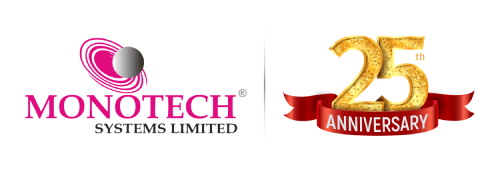
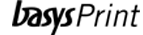 basysPrint
basysPrint Cron
Cron Kodak
Kodak ECRM
ECRM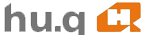 HuQ
HuQ Heights
Heights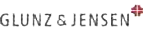 G&J
G&J Digicut
Digicut ITOTEC
ITOTEC Labelmen
Labelmen RICOH
RICOH Color Logic
Color Logic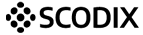 Scodix
Scodix .
. akk
akk intaGlios
intaGlios Canon
Canon Contex
Contex i2s
i2s










