The key to reducing press down-time

Dirty print. It’s almost like a dirty word, isn’t it? Dirty print can stop a show like no other. It seems that as soon as you get your presses running at top speed that dirty print rears its ugly head and it’s “all presses stop” to fix it. What if we told you that there is a way to minimize dirty print? And that you can also make your text crisper and produce good print contrast at the same time?
There are a wide variety of names for it, but for us, dirty print is the buildup of ink at the edges of dots and lines that causes excess ink transfer, which results in areas of unwanted and unexpected print, dot bridging and other forms of dirty print. This typically occurs with the process and spot colours but can also be with whites where windows or fades require a crisp, clean edge, and visible when it is not.
Dirty print can result from numerous factors, one of which is poor ink transfer from plate to substrate; when you have the right amount of ink transfer, dirty print goes away. However, obtaining the right amount of ink transfer each time (and doing so at high print speeds) is not as easy as it sounds. To accomplish this, your plate must be equipped with a pretty sophisticated mechanism that can consistently control ink flow.
With FLEXCEL NX, we pioneered micro-surface texturization on flexo plates; our advanced technology (we call it NX Advantage) powers our Advanced Patterns – a range of digitally imaged, engineered surface patterns that are precisely built with different sizes and spacings.
To understand how these precise plate surface patterns can control ink flow, it’s important to understand that the relationship between the ink volume and the correct Advanced Pattern will have an impact on ink flow, resulting in smooth, clean print. The images below represent a variety of ink volume situations. On the left side of the images, the micro pattern on the surface of the plate is represented in yellow; white is the ink delivered by the anilox roll. On the right side of the images is an actual photo of the printed result of this ink/plate/anilox roll combo.
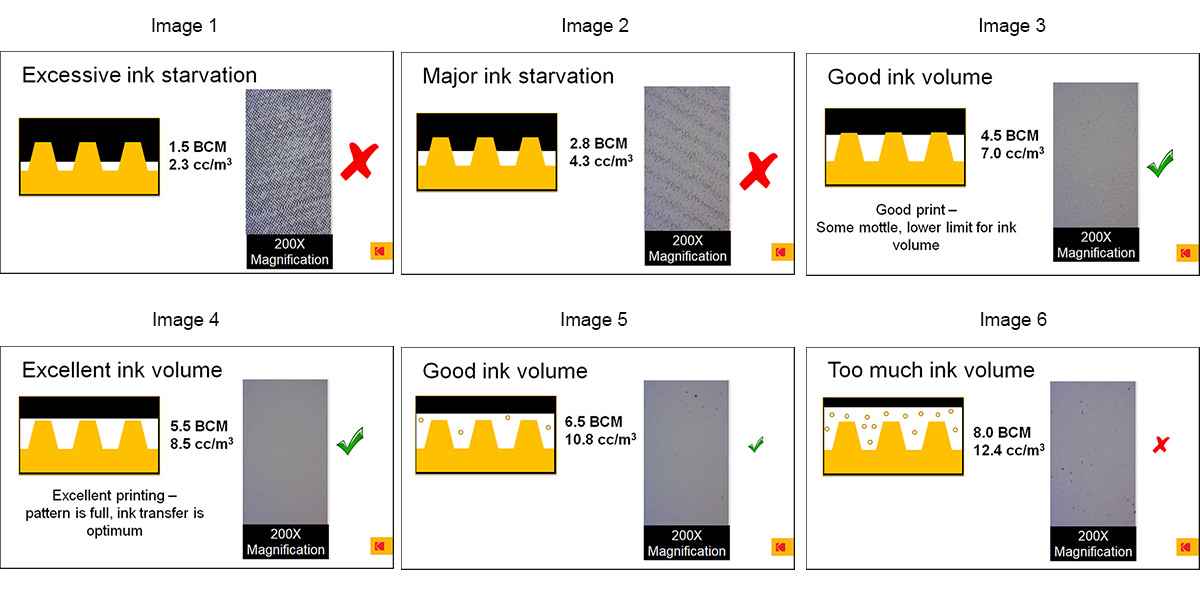
These images can be used as an illustration for many topics, however, for this discussion, let’s just focus on the ink volume and the outcome. Keep in mind that the yellow images are a cross-section of the micro pattern on the plate surface (The micro pattern is applied to the surface of all imaged areas – including solids, halftones, text, etc.) Images 1 and 2 detail what occurs when there is not enough ink volume to fill the Advanced Pattern – the black background is showing through the white ink and the print appears dirty on the photos. Images 5 and 6 detail what occurs when there is too much ink – pinholes become present due to air bubbles present with too much ink, once again, the results appear dirty. Images 3 and 4 detail the best scenarios – when there is just enough ink volume to fill the Advanced Pattern and the outcome is clean, smooth ink metered from the plate onto the substrate. Voila!
Now that you understand the importance of good ink volume, let’s talk about how a flexo plate can utilize different patterns to give you the correct ink transfer for different ink volumes. These different patterns are specified for the different ink requirements that occur within a job. For example, white ink requires a higher volume of ink than Pantone and process inks, so the range includes Advanced Patterns that are larger and deeper when more ink volume is required and smaller and more shallow Patterns for when less ink volume is necessary. In addition, our NX Advantage technology also includes our Advanced Edge Definition, which essentially creates “a pattern around a pattern.” This is what impacts clean print and full tone-scale printing because it controls ink flow at every dot, line, text character and solid area. So not only are your whites clean and smooth, your text is crisper, and images have clean highlights and full tone scales delivering good print contrast.
The benefits of Advanced Patterns aren’t just limited to quality enhancements. Unexpected press stops are one of the greatest causes of lost press production, often causing waste, poor print and lost capacity in printing as well as the following conversion processes. However, plates that don’t accumulate excess ink don’t have to be cleaned as often. Avoiding dirty print means presses don’t have to be stopped (less downtime = money saved). And there is less wear and tear on the plates so they last longer (more money saved!). The ability of our Advanced Edge Definition to produce clean edges, smoother ink laydown and avoid dirty print is one of the best tools printers have to increase capacity while minimizing unexpected press stops.
I’m sure that at this point you are thinking that applying these patterns to each job must be a complex process. In fact, the exact opposite is true. Advanced Patterns can be specified in prepress as the files are created for imaging and are applied automatically to a TIFF file before imaging. The imager then applies the correct pattern to the TIFF file as it is imaged automatically in the plate making process. It’s an easy process with an exceptional outcome and value.
The dirty print does not have to slow you and your presses down. To find out more about how the FLEXCEL NX System and NX Advantage technology help to minimize dirty print, download our article Conquering Edge Definition or contact us directly.
Learn more
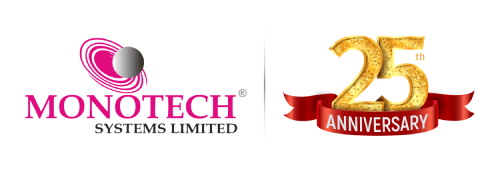
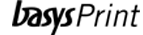 basysPrint
basysPrint Cron
Cron Kodak
Kodak ECRM
ECRM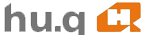 HuQ
HuQ Heights
Heights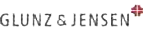 G&J
G&J Digicut
Digicut ITOTEC
ITOTEC Labelmen
Labelmen RICOH
RICOH Color Logic
Color Logic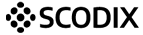 Scodix
Scodix .
. akk
akk intaGlios
intaGlios Canon
Canon Contex
Contex i2s
i2s
